- December 21, 2016
- Posted by: David Marshall
- Category: Innovation, Measurement, Productivity
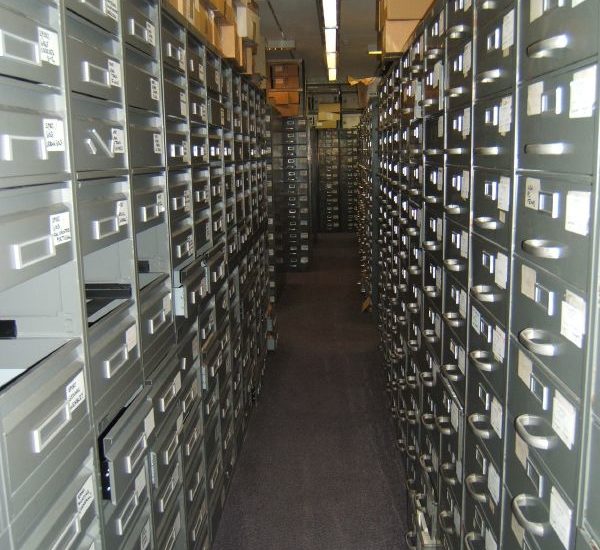
I remember during my career, years ago, when everything was done on paper. We saved all memos, letters, and faxes sent or received. Saving all that correspondence was a major undertaking, as was the paperwork we kept whenever we hired someone.
Add in the normal paperwork of a manufacturing operation, and things really started to pile up. Every transaction — the quote, order, invoice, credit, waybill, shipping notice, shipping documentation — was placed into a customer’s file. And that was sometimes copied and kept in a separate file for a different department or different set of people.

All these files were kept in metal filing cabinets, which were lined against the walls. After several years of never touching them, older files would be taken out of the filing cabinets, put in cardboard boxes, and stored in a records warehouse in another part of town, never to be seen again.
If you’ve ever filed actual papers, you know it can be a major undertaking just to put 30 pieces of paper into 30 individual folders. You track down each folder, file the papers, and put it back in the right spot, so someone else can find it later.
The process was so time consuming and cumbersome, we had file clerks who managed all of our paperwork, putting it into the proper folders, and making sure the folders were in the right place in the filing cabinets. In today’s digital age, it seems ludicrous that we created so much paper that we hired people whose sole job was to get it out and put it away.
Paperless Document Managment Creates Big Savings
If you could eliminate all that paper and store all your documents on a server (and a backup server, of course), imagine how much easier, less expensive, and more productive life could be.
For one thing, there’s no more filing. You don’t need people to put papers into folders. You just store the documents in the necessary computer folder, where it can be easily located. This will save many cubic square feet of space inside your office. Like most offices, we had dozens of filing cabinets throughout the building, just to store all of our paperwork. But by going paperless, we eliminated all that storage, eliminated the need to buy filing cabinets, and eliminated the need to keep pieces of paper that were 10, 20, even 30 years old. We bought digital storage which could hold as much as all the filing cabinets, but only for a fraction of the cost.
Everything is also stored in the right place. If a paper document gets misfiled, that can be a disaster. It’s like finding a needle in the world’s heaviest haystack, because the document could be in almost any folder. You would either spend hours looking for it, or try to recreate it. By going paperless, you can tag each document with the client name, date, keywords, search terms, and so on. Then, when you need to retrieve the document, you just perform a basic search, and there it is. And with today’s optical character recognition software, you can even search text within documents.
More importantly, you won’t file papers in the wrong place. This is especially important with HIPAA laws — you do not want the wrong document in the wrong file. Paperless document management automatically prevents that from happening. Again, just tag each document with the client’s (or patient’s) name, and your document management software will take care of the rest.
Going paperless can even prevent theft. A friend recently told me a story about how their office manager had embezzled a large amount of money several years ago, and hid the evidence by destroying the paper invoices. That’s harder to do with digital documentation. By locking all documents against deletion, it’s easier to keep track of any discrepancies that might exist in the paperwork.
Employees can work from anywhere if you store all your documentation in the cloud, or at least on an accessible company server. (I recommend off-site, cloud-based storage because it helps with disaster recovery.) If you have more than one office around the world, your people can still access those important documents. And everything is still secure, so you can prevent prying eyes from reading your proprietary information.
Finally, and most importantly, going paperless aids in disaster recovery. For many businesses still using paper, a fire or flood could ruin them. The office and manufacturing equipment can always be replaced by insurance, but documentation is nearly priceless. If this one-of-a-kind information is lost, it can devastate a company’s future. By going paperless, you can backup all documents to an offsite repository for safe keeping. Then, if the need ever arises, just restore everything from the backup and you’re back in operation.
With today’s technology, it makes a lot of sense for companies to operate in a paperless environment. It prevents lost documents and theft, and can even allow employees to work remotely, as well as provide a much-needed backup service. And most importantly, it saves time and money, all thanks to improved productivity.
I’ve been a manufacturing executive, as well as a sales and marketing professional, for a few decades. Now I help companies turn around their own business, including launching document management systems. If you would like more information, please visit my website and connect with me on Twitter or LinkedIn.
Photo credit: mcfarlandmo (Flickr, Creative Commons)

